When you set up your mail in your mail program, whether it is Outlook, Apple Mail, Thunderbird, or something else entirely, you are forced to choose between IMAP and POP3 along the way. But for many ordinary email users, this is technical gibberish. So this blog post explains what IMAP and POP3 are, what the difference between the two is, and what you should choose.
Overall, IMAP and POP3 are two different protocols (methods) for accessing emails. They have other options and functionalities.
IMAP – synchronization between your devices
IMAP is the ideal email protocol for those who need to check emails from several devices. For example, computers, phones, tablets, etc. IMAP ensures that these are kept synchronized and that your emails are displayed on them.
POP3 – download emails to one device
POP3 downloads your emails to a single device, such as a computer or mobile phone. This means that your email inbox is not synchronized with other devices. It can also cause a read or answered email from one device not to appear on your other devices. For example, if you have read the email on your computer, it does not appear on your phone.
Should I choose IMAP or POP3?
Of the two, IMAP is usually the best option and the one we recommend. This is because IMAP works best when checking emails from several devices (computer, phone, tablet, computer no. 2, etc.). Even if you don’t have the need right here and now, it’s nice to have the option later. The primary advantage of POP3 is space-saving since one’s emails are not stored on all one’s devices. However, with IMAP, you can set how much you want to download to your devices and thus achieve space savings. Some also argue that POP3 is more secure because emails are not stored on a central server or distributed over several devices, but there are better ways to protect your email inbox.
IMAP is, therefore, the preferred email protocol in the vast majority of cases.
![How to replace a Sentence on multiple posts [Wordpress]](https://www.silsentech.com/wp-content/uploads/2022/04/How-to-replace-a-Sentence-on-multiple-posts-Wordpress-280x210.jpg)
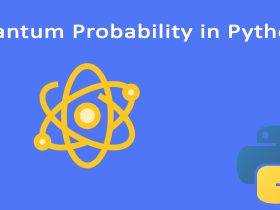
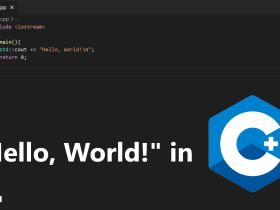




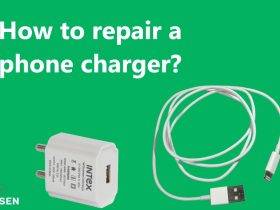
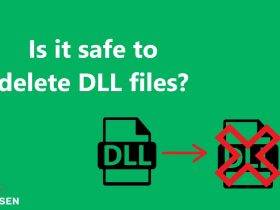



Leave a Reply