I will in this article go over two different examples of how to embed youtube videos on an HTML page.
The following two are:
- Embed element
- Iframe Element
Embed Youtube videos using embed element in HTML
This HTML Markup comprises an HTML TextBox, a Button, and an Embed Component.
We have appointed a jQuery click event handler. So when the button is clicked, the youtube video is fetched, and the video will play, as it is extracted from the Youtube Video ID.
<input type="text" id="txtUrl" style="width: 300px" />
<input type="button" id="btnPlay" value="Play" />
<hr />
<embed id="video" src="" wmode="transparent" type="application/x-shockwave-flash"
width="420" height="315" allowfullscreen="true" title="Adobe Flash Player"></embed>
<script type="text/javascript" src="https://ajax.googleapis.com/ajax/libs/jquery/1.8.3/jquery.min.js"></script>
<script type="text/javascript">
$("body").on("click", "#btnPlay", function () {
var url = $("#txtUrl").val();
url = url.split('v=')[1];
$("#video")[0].src = "https://www.youtube.com/watch?v=mXLxMXvDXSs&t=6s&ab_channel=Silsen" + url;
});
</script>
Embed Youtube videos using Iframe element in HTML
This contains roughly the same, with one exception, the Iframe element.
<input type="text" id="txtUrl" style="width: 300px" />
<input type="button" id="btnPlay" value="Play" />
<hr />
<iframe id="video" width="420" height="315" frameborder="0" style="display: none"
allowfullscreen></iframe>
<script type="text/javascript" src="https://ajax.googleapis.com/ajax/libs/jquery/1.8.3/jquery.min.js"></script>
<script type="text/javascript">
$("body").on("click", "#btnPlay", function () {
var url = $("#txtUrl").val();
url = url.split('v=')[1];
$("#video")[0].src = "https://www.youtube.com/watch?v=mXLxMXvDXSs&t=6s&ab_channel=Silsen" + url;
$("#video").show();
});
</script>
![How to replace a Sentence on multiple posts [Wordpress]](https://www.silsentech.com/wp-content/uploads/2022/04/How-to-replace-a-Sentence-on-multiple-posts-Wordpress-280x210.jpg)
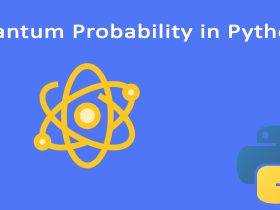
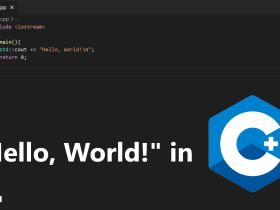




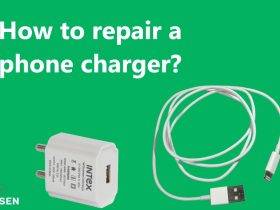
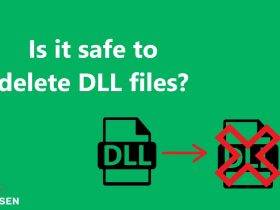







Leave a Reply