Water in the computer is a fairly common problem. We regularly hear about inquiries from people who have water in their PC or Mac or other liquids such as coffee on the computer. Water in the laptop can occur in many ways, but the most common is that you spill a glass of water, where the water covers the computer or keyboard. Did you spill water on your laptop? Then it would be best if you did not panic but kept a cool head. Your computer can be saved if you do the necessary things. We will explain that in this blog post.
Do this if you spill water on the computer.
- Turn off the computer immediately and remove the power supply.
- Remove the battery if possible.
- Give your computer first aid by gently removing excess water with a paper towel. Be careful not to push the water into the computer.
- Turn your computer upside down and place a tea towel under it to allow more water to drain.
- Take your computer to a liquid damage expert.
When water no longer flows out of your computer and appears to be dry, we recommend you hand it to an expert in liquid damage. This is because there may still be water residues and moisture inside the computer, which you cannot just remove, and these can cause problems if you start using the computer again. So keep it switched off and hurry to make an appointment for delivery at one of our many workshops. We also ensure that your data, including files, images, documents, etc., are not lost.
![How to replace a Sentence on multiple posts [Wordpress]](https://www.silsentech.com/wp-content/uploads/2022/04/How-to-replace-a-Sentence-on-multiple-posts-Wordpress-280x210.jpg)
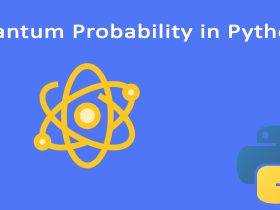
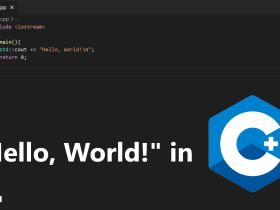




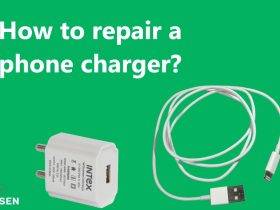
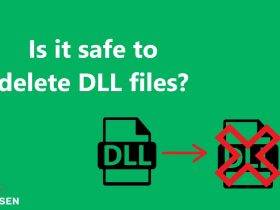





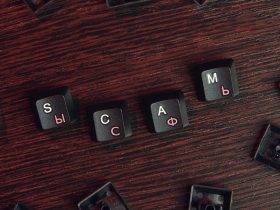


Leave a Reply