WiFi is the wireless internet connection we all use for all sorts of purposes, both at home and in the office. And especially in the office, the connection must be fast and stable so as not to affect productivity, concentration, and efficiency. Perhaps you have tried not being able to work due to a lack of or unstable internet connection, or you have tried to sit in an online meeting where the connection made it difficult or impossible to have a good dialogue. In some offices, it has simply become an accepted evil that there is a poor connection between one or more rooms and meeting rooms.
However, it is incredibly inefficient and can potentially be expensive for your business. Fortunately, WiFi in the office is something that can easily be optimized, which we will get into today.
Map your wireless network
It would help if you mapped your office’s wireless network when you needed to optimize it. This means that you create an overview of how it is set up, including with which technology (802.11ac, 802.11a, 802.11b/g/n, 2.4 GHz, 5 GHz, channel selection, etc.), which routers, and any WiFi extenders that have been used, and not least where they are located. All these technical elements influence how good, fast and stable your wireless internet connection is in the office.
Consider replacing the equipment.
We regularly visit companies and customers who turn out to have very outdated equipment for their wireless internet. Some may have paid quite a bit to set it up and are hesitant to replace it, but it can make a significant difference. 802.11a technology is, for example, from 1999 and 802.11g is from 2003. So even if they still work, they are hopelessly outdated and unsuitable for use in a place where internet speed and stability are essential. Technology is constantly developing in line with the increasing needs of office workers and private consumers, and your company should follow suit. The current technology is called 802.11ac, which in terms of theoretical speeds, is three times faster than its predecessor 802.11n from 2007. This is also why as a private consumer, you may find that your internet provider does not want the equipment back – simply because the technology has become obsolete.
Place the equipment at a good height.
Routers and any extenders (so-called WiFi extenders) work much better if they are placed high. It is rarely a definite problem in an office environment, but at home, we tend to hide our router under the sofa, in a cupboard, or in other places where the signal is blocked. So place them high and distribute them evenly so that the signal works quickly and stably throughout the office.
Get a mesh network set up in large offices
A large office environment requires more than a small one. If your company is in a large office environment and you have problems with the wireless network, you should set up a mesh network. A mesh network consists of several devices that work together to create a fast and stable wireless network for the entire office. Two highly recognized equipment providers for this are Ubiquiti and Google Mesh WiFi. If you already have a mesh network in the office that, contrary to expectations, is not working optimally, it probably needs optimization. In that case, we recommend you get a specialist to look at it.
![How to replace a Sentence on multiple posts [Wordpress]](https://www.silsentech.com/wp-content/uploads/2022/04/How-to-replace-a-Sentence-on-multiple-posts-Wordpress-280x210.jpg)
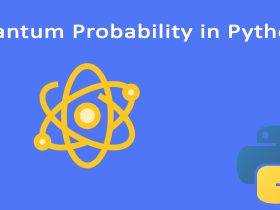
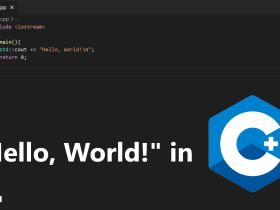




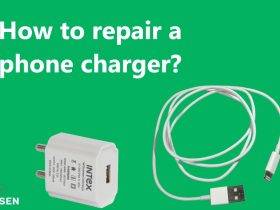
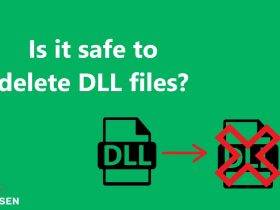


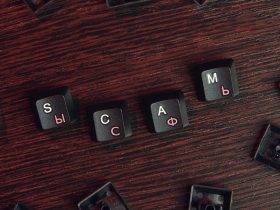




Leave a Reply