How to create a primary partition
It is important to note that if you want to create a partition larger than 2gig, you must create a primary partition using FAT32. When entering fdisk, answer Y, for yes, to enable support of large disks.
1. Create a primary DOS partition.
After creating a primary DOS partition, specify how large you want to make the primary partition. To develop additional drive letters, do not specify the total amount of free disk space.
Note!!
Only one primary partition can be created on a hard disk.
Create a logical DOS drive in an extended partition
- Create a DOS partition or logical DOS drive
- Create an extended DOS partition
It is important to note that you can only create one extended partition. You must enter the total amount of the free space for a logical drive instead. Later, the partition can be divided into logical drives. - Enter the size of the logical drive in Mbytes or the percentage of the disk. For example, Space (%) …. [2000], which would be 2gig.
![How to replace a Sentence on multiple posts [Wordpress]](https://www.silsentech.com/wp-content/uploads/2022/04/How-to-replace-a-Sentence-on-multiple-posts-Wordpress-280x210.jpg)
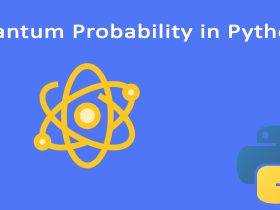
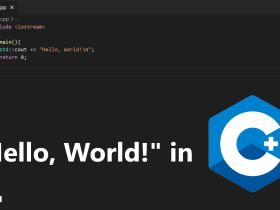




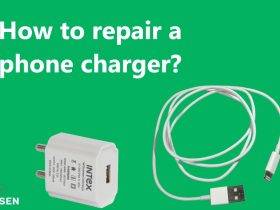
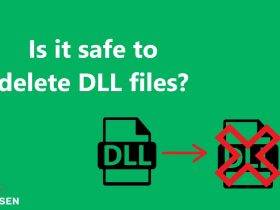



Leave a Reply