In this tutorial, we will show you how you connect VSCode with VPS servers and be able to quickly connect to your server, modify files and run commands. VSCode is a very developer-friendly tool. If you’re planning on changing many files or running commands on the server, we recommend following this tutorial and connecting to your server via VSCode.
How to:
- Install VSCode (Here is a guide to how to install it)
- Install Remote Development Plugin
- Go into Remote Explorer and configure your servers
- Once configured, go into Remote Explorer again; you should see all of your servers
- Connect by right-clicking and clicking on connect
- If you’ve used password configuration, you will be asked to enter your SSH password to connect to the server.
- You can also configure SSH keys so that it’ll automatically connect without requiring passwords.
![How to replace a Sentence on multiple posts [Wordpress]](https://www.silsentech.com/wp-content/uploads/2022/04/How-to-replace-a-Sentence-on-multiple-posts-Wordpress-280x210.jpg)
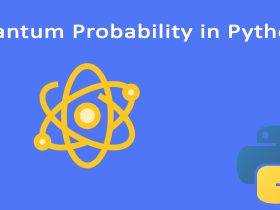
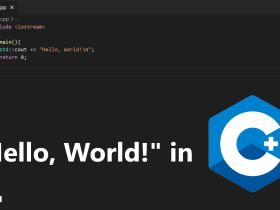




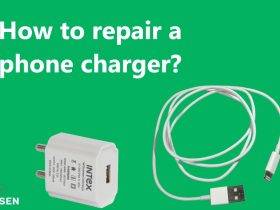
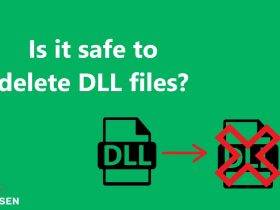




Leave a Reply