Clean computer – How to get your Computer Clean
Like so much else, a PC should ideally be maintained to ensure that it achieves the best possible lifespan. One of the things you can do to keep your computer is to perform a cleaning. In this post, we will guide you to this.
Internal cleaning of computer
As dust, dirt, and grime accumulate in your home, so does your PC. This happens, among other things, because dust seeps into the computer or is sucked into it by the fan when it keeps the laptop cool. Over time, however, this causes your PC to become slower, as it has to use more resources to cool down than if it did not contain dust. Your computer can also have severe problems with overheating and noise if it is particularly bad.
It’s tempting to take out the vacuum cleaner and suck the dust-out, but you should never do that. Vacuuming creates static electricity, which can short-circuit your PC. Instead, you should use a can of compressed air to clean it or, even better, have a specialist do it. At GladTeknik, we use the correct professional equipment for the internal cleaning of computers, and our workshop is ESD-protected, which means it is protected against static electricity. However, a compressed can of air is rarely enough to make a big difference. Instead, the computer should be opened up and adequately cleaned to remove all dust. This is what we can help you with. In connection with interior cleaning, we will also identify if other things need to be repaired, such as changing the cooling paste or if there are problems with the cooler.
Software cleaning on PC
It’s not just physical cleaning that your computer benefits from. Over time, files and other things pile up in your computer’s system, which can also predict a slow PC. To remedy this, you can run a PC cleaner program that cleans up unused files, cache, and the like, for example, programs CCleaner.
Some people store many files on their desktops, which slows down the computer over time. This is because the computer must constantly deal with the things on the desktop, even when they are not in use or being opened. It is, therefore, best to create a folder system and store your files there instead.
PC screen cleaning
The screen can feel like a magnet for dirt and greasy fingers. If you want to clean your PC screen, it is essential to do it with the right equipment to avoid damaging the screen. We recommend you use special cleaning wipes for PC screens—nothing with harsh chemicals and a rough surface. Alternatively, you can use a slightly damp microfiber cloth, preferably distilled water or mesh cleaner. You should avoid kitchen roll, as it can scratch the screen.
![How to replace a Sentence on multiple posts [Wordpress]](https://www.silsentech.com/wp-content/uploads/2022/04/How-to-replace-a-Sentence-on-multiple-posts-Wordpress-280x210.jpg)
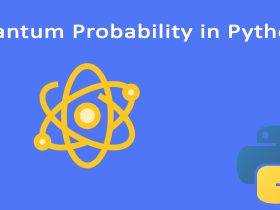
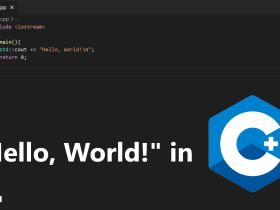




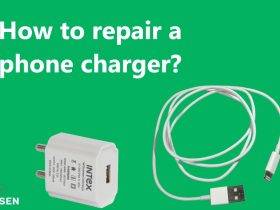
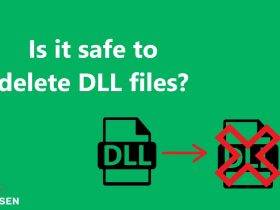





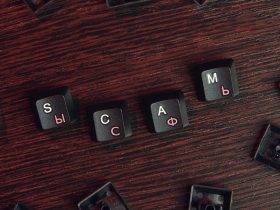



Leave a Reply